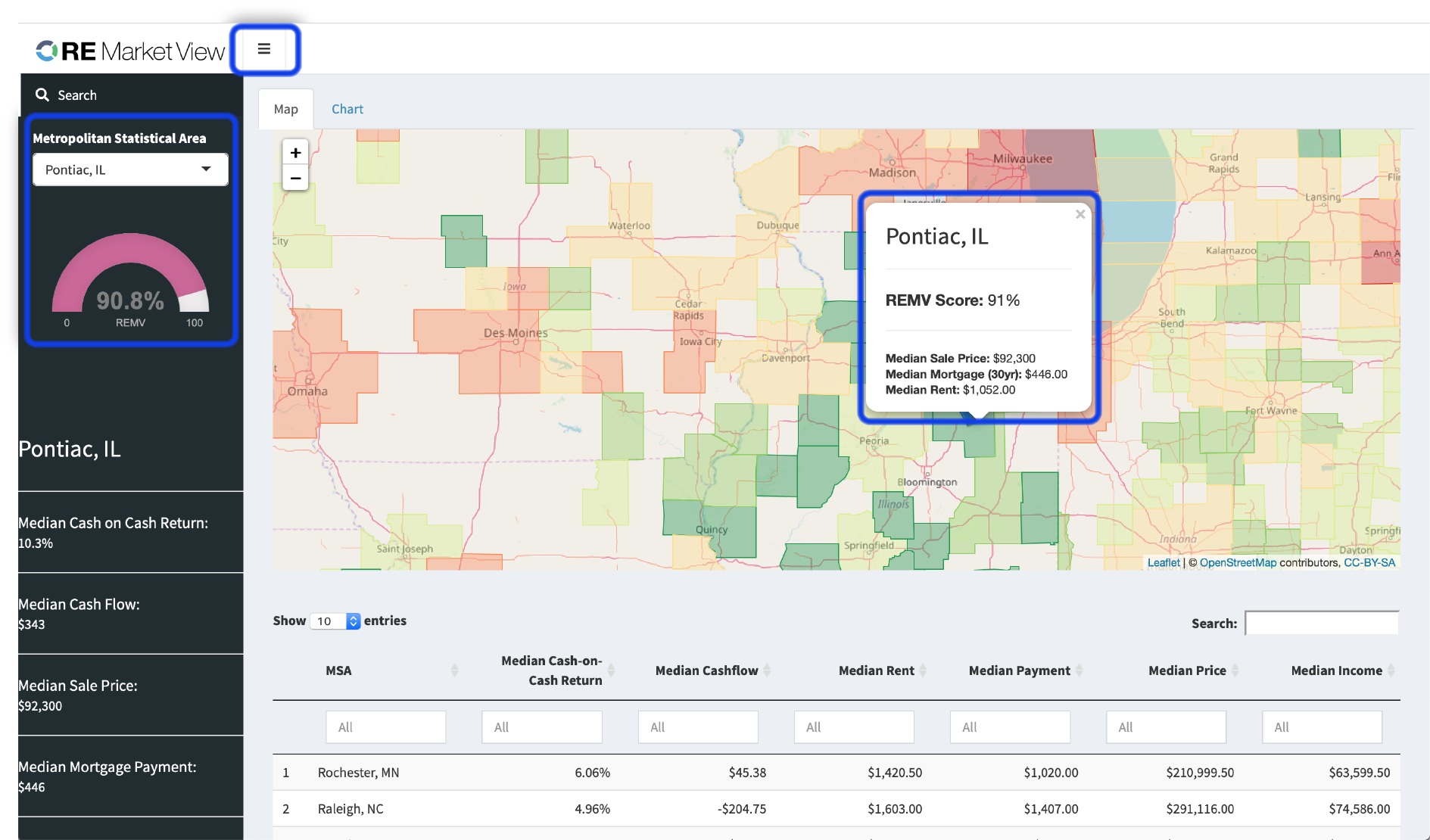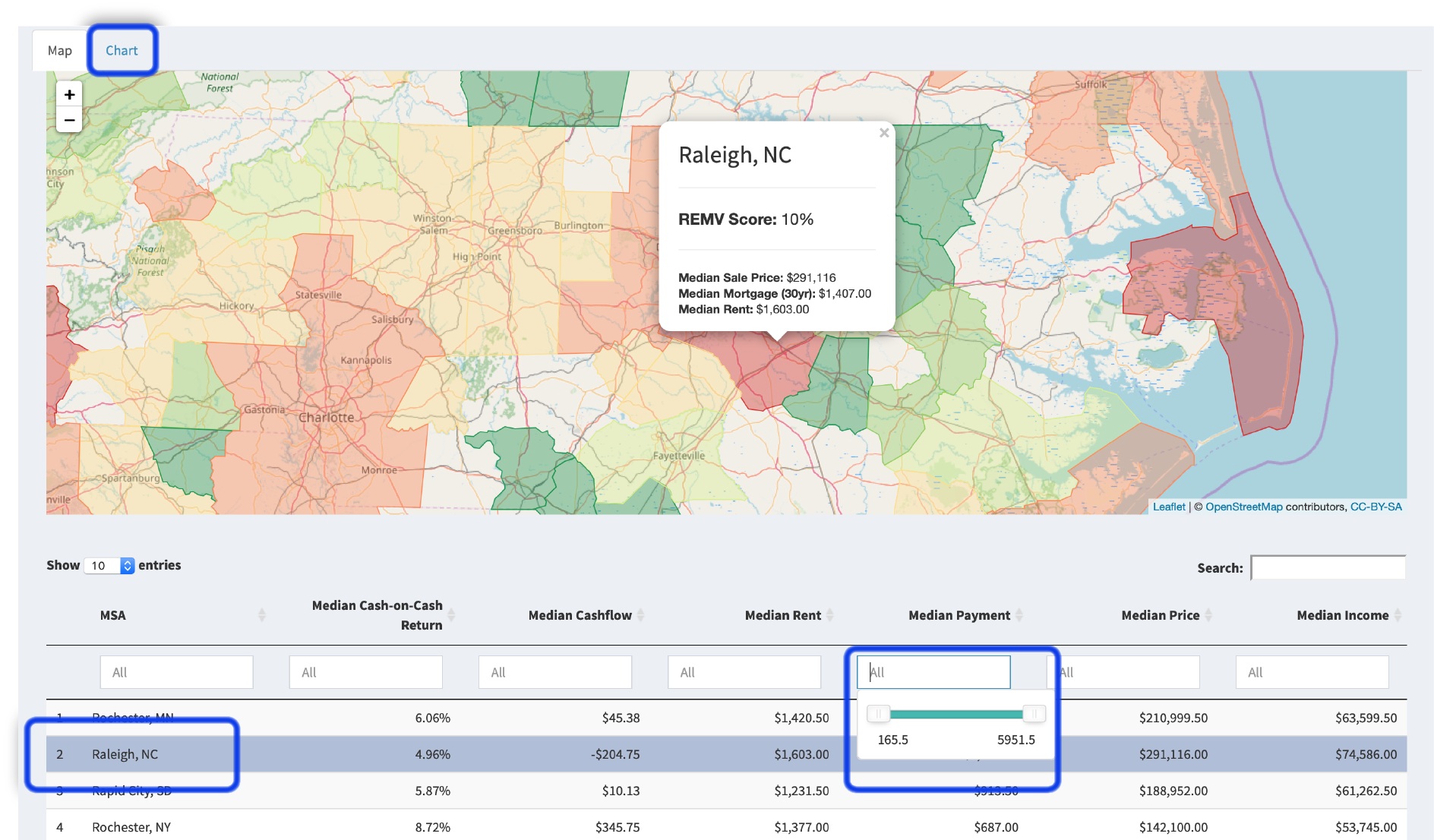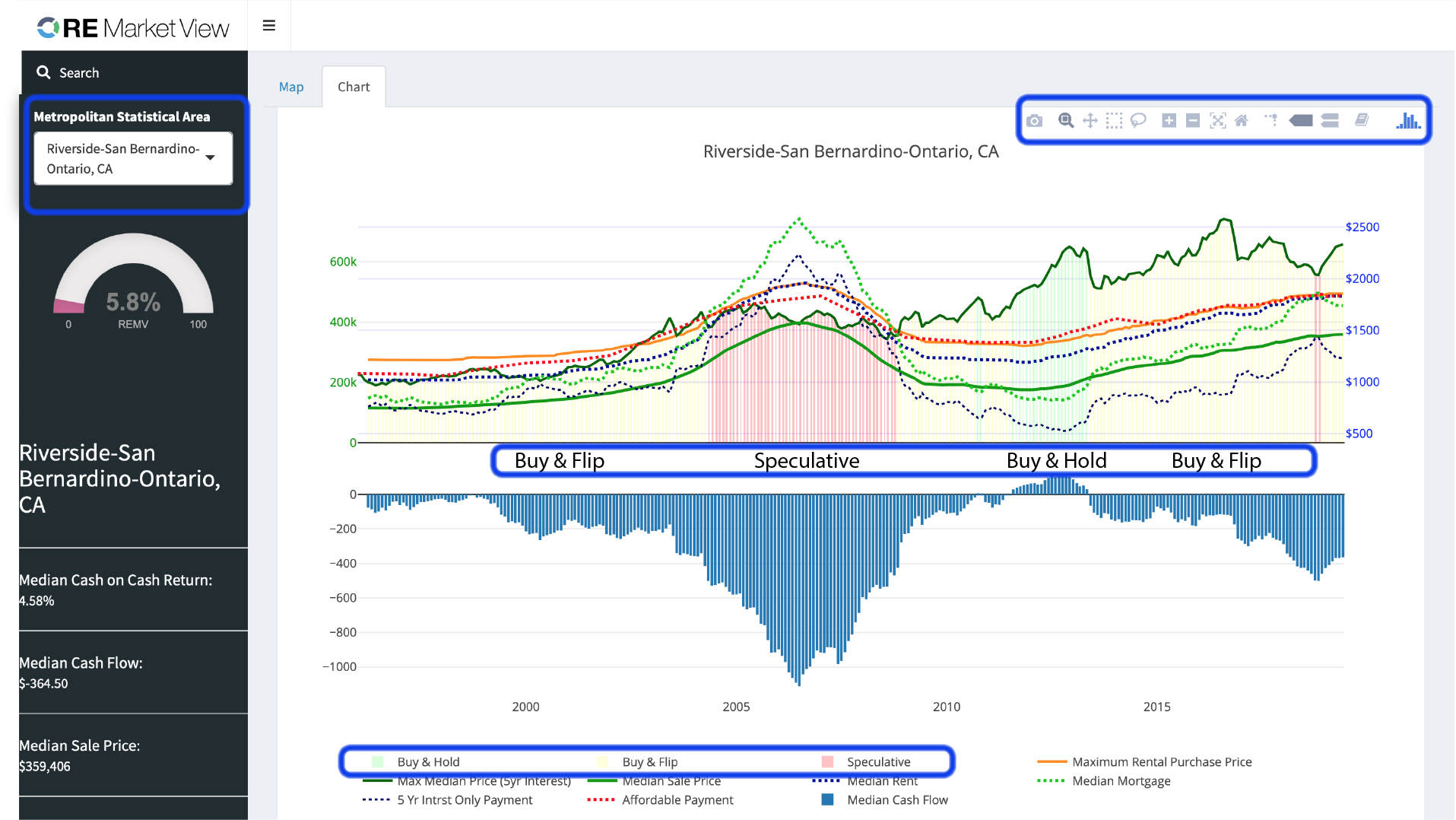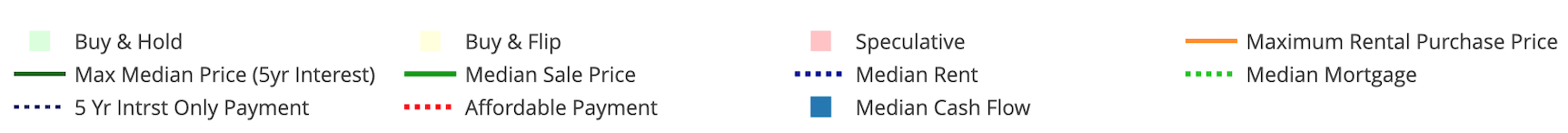How to Use:
REMV SCORE
The REMV score ranks each market from 0-100 according to cash flow, cap rate, appreciation, affordability, and population demographics.
Green areas on the map indicate a higher REMV score, while red indicates a lower REMV score.